Creating HIPs at UGA
Below are step-by-step directions for changing an existing course or proposing a new course with the S, R, or W suffix. Courses that are approved with the suffix automatically will be tagged with the appropriate HIP attribute in Athena. Please review the current requirements for each suffix.
Instructions for creating new W and S courses or adding the W or S suffix to an existing
course
- If you are modifying an existing course: Open up the existing course in CAPA Browse. This way you can copy and paste information directly into the new course proposal.
- Log into to the CAPA system and select “Begin a New Course Proposal.” This way you can retain a suffix-free version of the course in the system. However, if you do not want to retain a suffix-free version of the course, select “Begin a Course Change/Deletion Proposal” instead. .
- Enter the course prefix and number.
- Select the radio button for the suffix you want to add to the course (i.e., Writing Intensive Course, W Suffix).
- Click to "Validate New Course ID."
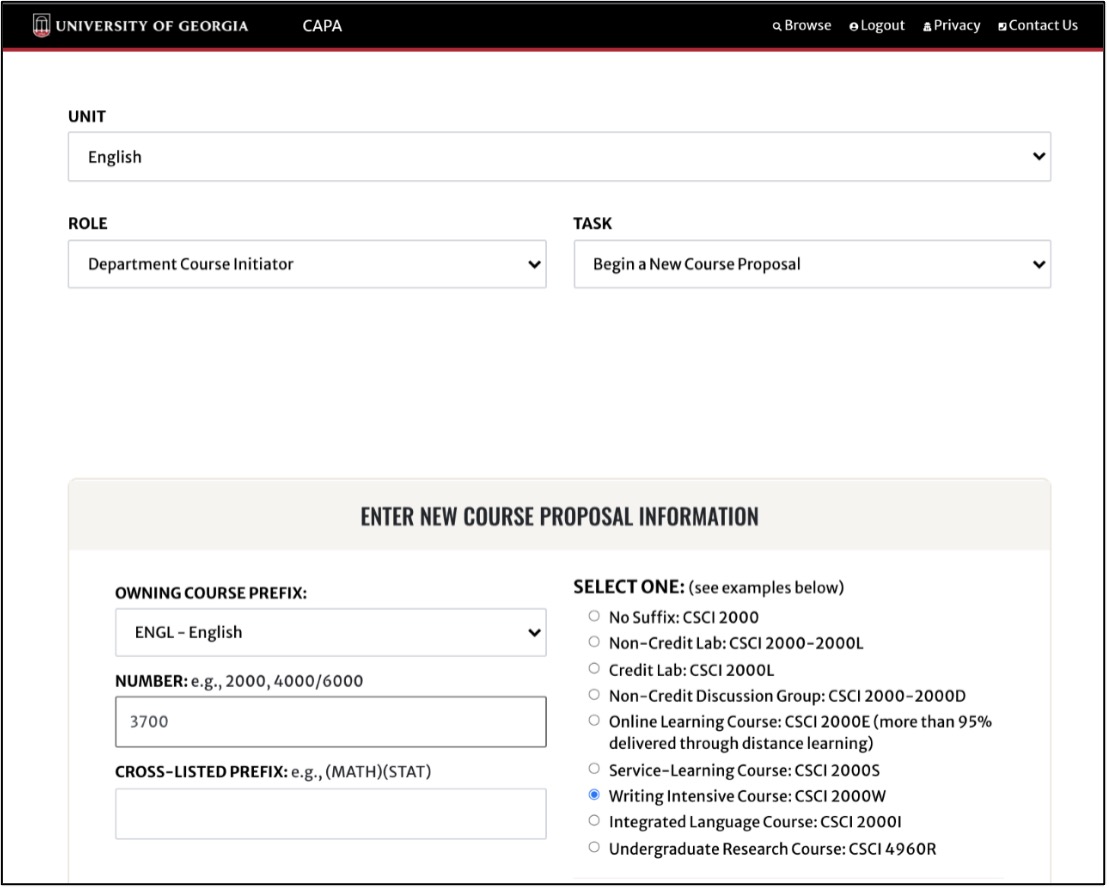
- Copy and paste existing course information into the content boxes with two changes:
- If appropriate, enter additional information required to clarify how this course meets suffix requirements.
- Adjust / Add to “Course Objectives” and/or “Topical Outline” field to indicate the learning outcomes and assignments that will be part of this version of the course and how they will be distributed throughout the semester.
For undergraduate research (R-suffix) courses, you may not have to initiate a new proposal or course change proposal as 4960R, 4970R and 4980R (for research courses), and 4990R (the capstone of the sequence, a research thesis) already exist for most course prefixes. New course proposals should be submitted only when they are needed to address a very specific curricular niche.
For more information:
